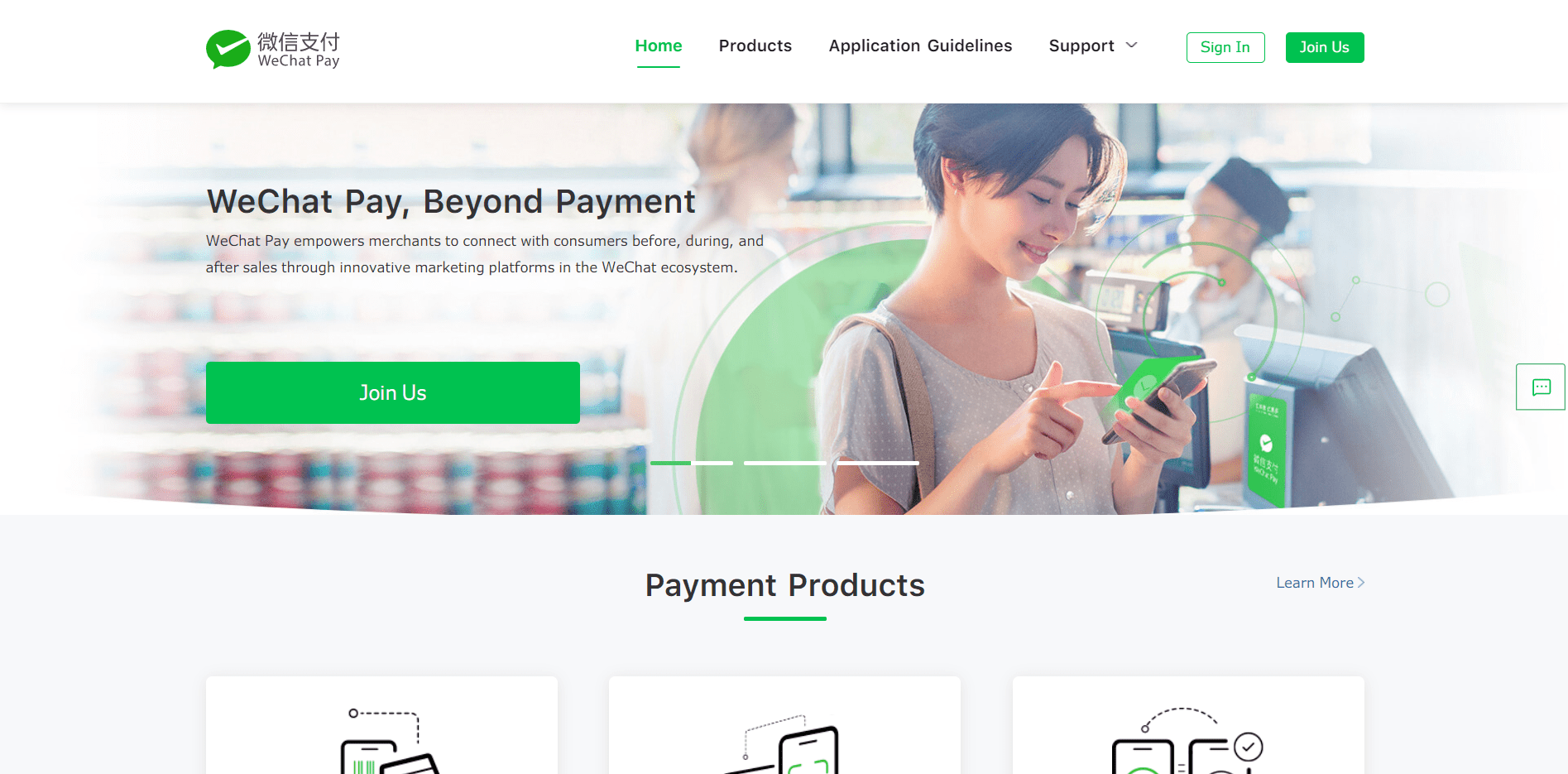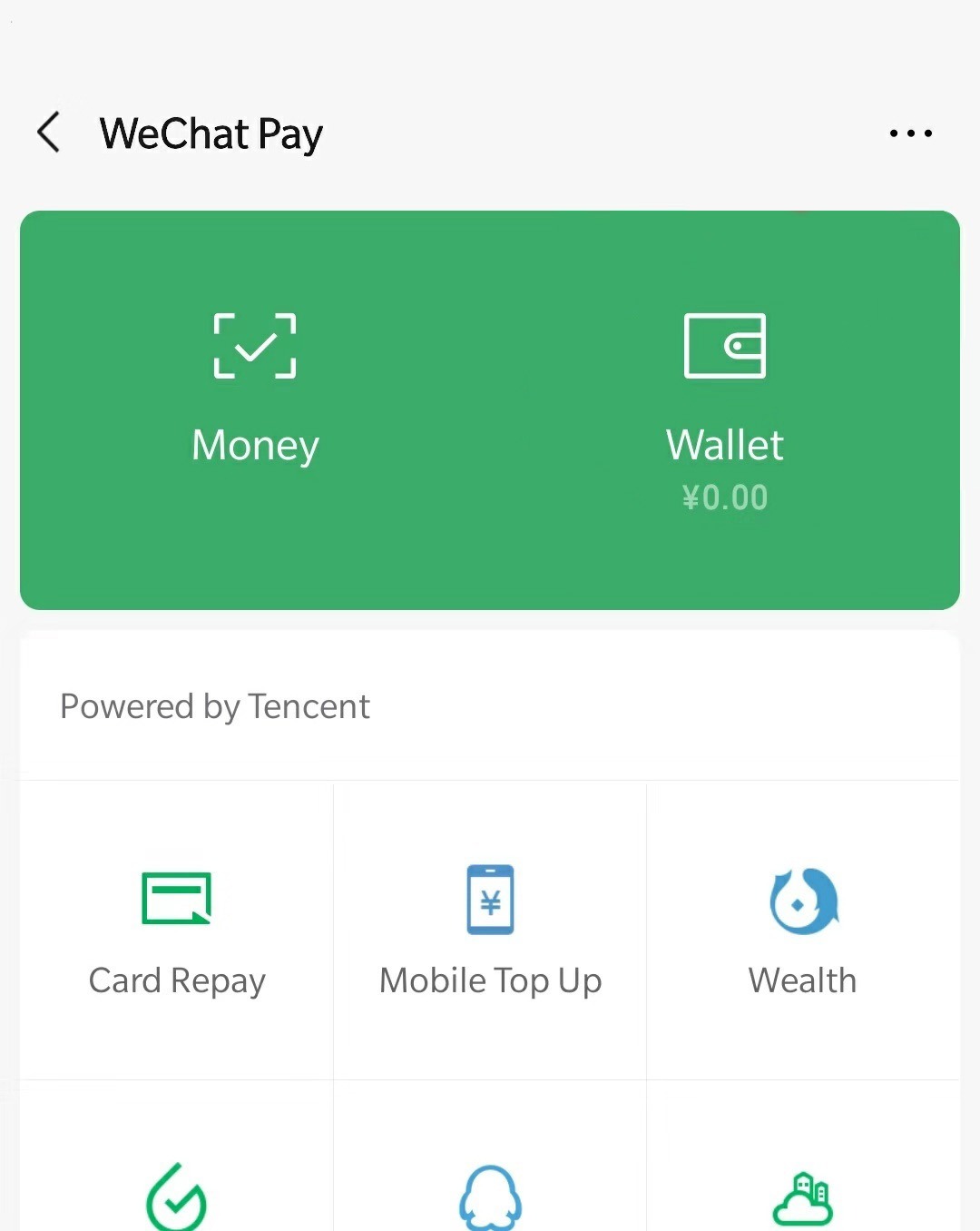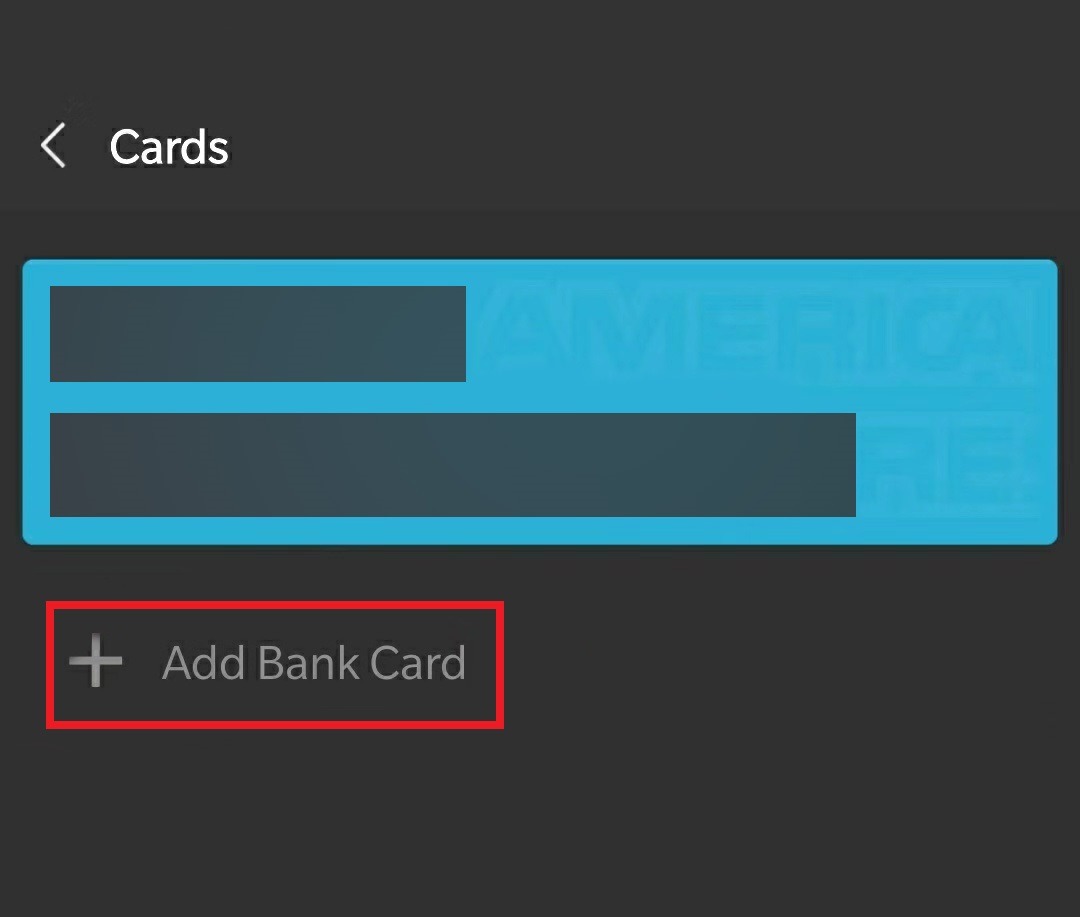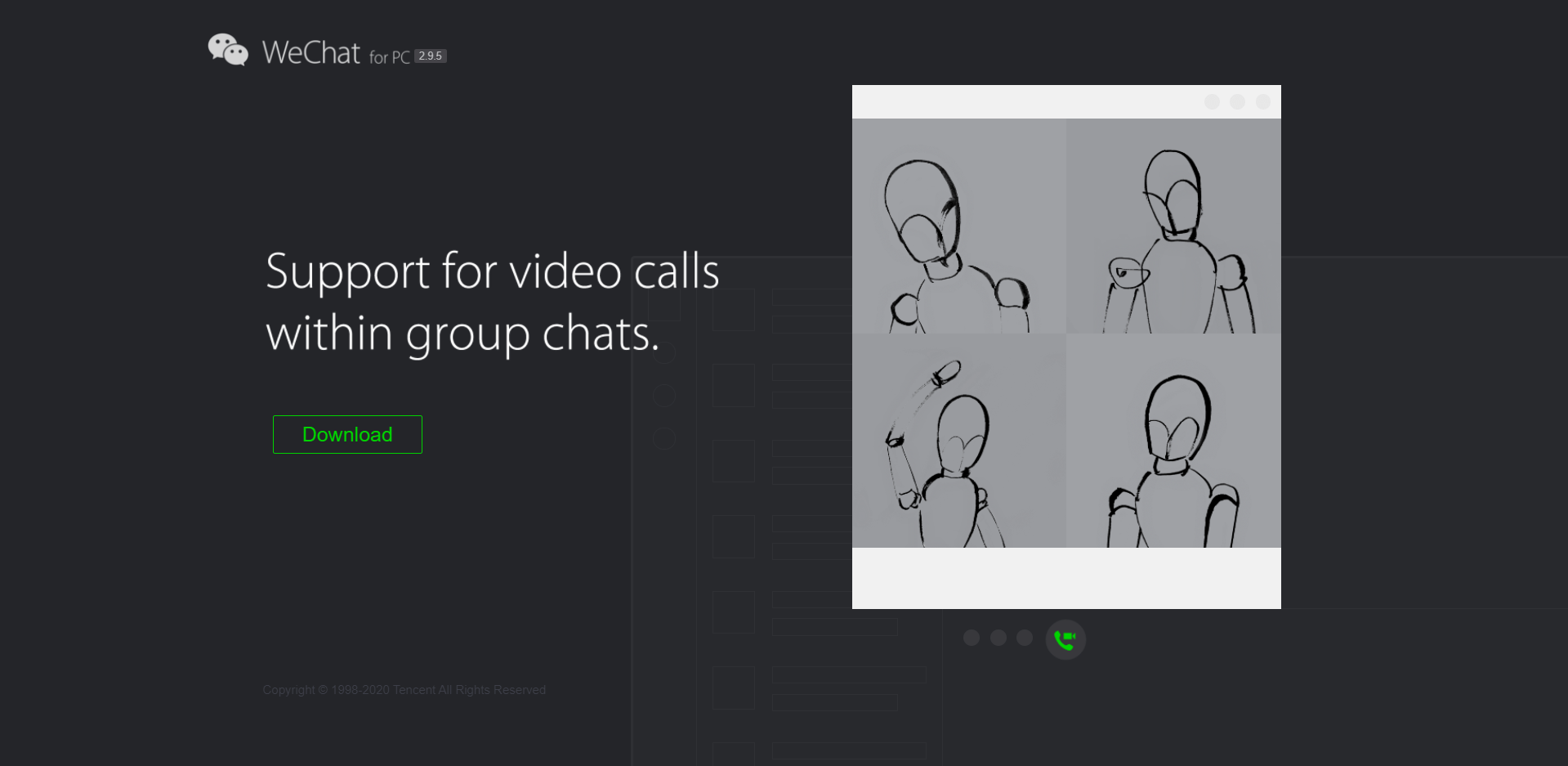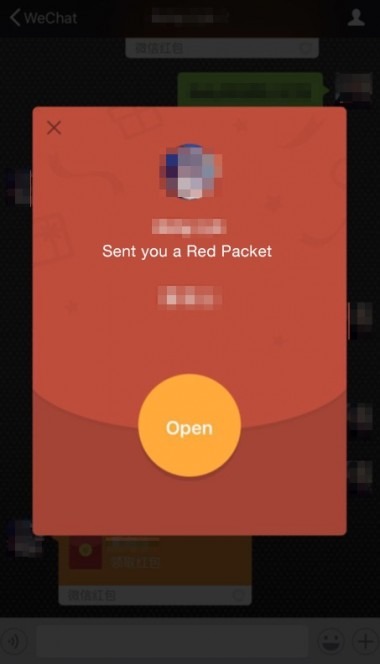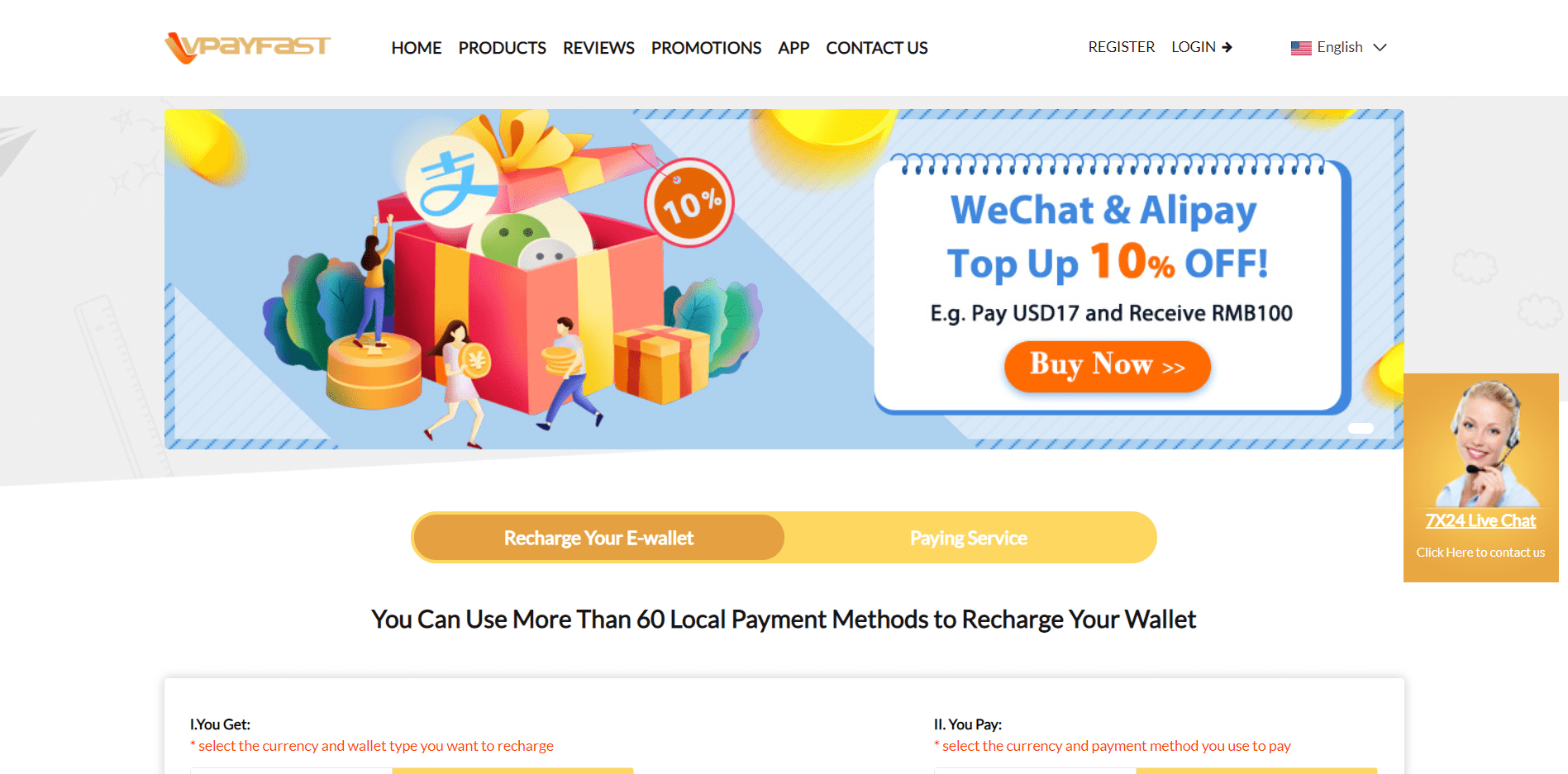Update: Nov 4, 2019 – The parent company of WeChat, Tencent has recently announced, as reported by a wide variety of verified sources including CNBC and Bloomberg, that they will be opening the apps to foreigners to register for the international version of the app using their foreign mobile number. AliPay has also reported via AntFinancial of their decision to open up the app.
If you ever been to China on a holiday or a business trip, you’ll find out that paying for items there is a massive pain in the ass.
Mobile-payment services like WeChat Pay and AliPay are two of the most popular ways to pay for things like ordering food, ride-hailing, bike rental and many more. The apps make it pretty straightforward to use — where you simply need to scan the barcode (or better known as QR code) using your phone to complete the payment.
However, the issue is, for us foreigners, it gets complicated to set up services like AliPay and WeChat Pay without a Chinese bank account. Our previous guide on setting up AliPay to work was a major help for our readers, and we would like to continue to help you bring an alternative solution with WeChat Pay too.
Let’s dive right in.
How to Use WeChat Pay Without A Chinese Bank Account: 3 Ways
1. Payment Transfer Method.
The first method involves having someone send you a WeChat payment. Now the transfer amount can be just 1 RMB (approximately 14 US cents), and it doesn’t have to be $100 or more.
Here are the steps to follow:
- Firstly, you will need to create a WeChat Pay account. This can be used from the WeChat app that can be installed from the App Store or Google Play Store. Alternatively, you can also register through the WeChat Pay official website. Just be sure to use a reliable VPN service like ExpressVPN (which is the one we’re using) before heading towards China. This is because once you’re in China, it’s pretty difficult to access US-based services such as the Apple App Store or Google Play Store that are banned in China.
- Now set up the language for your WeChat app — Chinese or English. We will be setting it up as English. You will also have to choose a username.
- Once you’re done, you should be able to see your own unique QR Code which is under the Me tab. The two ways others can send you are: (1) using the QR Code or (2) using your username. The former is generally more accepted.
- Now you may not see the Wallet option (as shown below) in your WeChat which sometimes only appears once you register WeChat for payments. This is where the issue lies, and we will show you the workaround to getting registered. Regardless you can still try to see if the Wallet option is there for you by opening your Me tab (bottom-right) and then select selecting WeChat Pay. Take note that you will be prompted to set up a six-digit password for your payments if this is your first time.
- So here’s what you do: have someone, a friend or even a service like VPayFast (we will talk about them in-depth down below) to send you a WeChat payment. As aforementioned, the amount just needs to be as little as 1RMB (or 14 US Cents as of writing). So get them to send you the money. Update 1st February 2020: With the newer version of the app, you can proceed to directly add your bank cards by simply tapping on Cards and then selecting Add Bank Card.
- Next, once your friend (or service) have sent you the money, you will see a message saying Received with the money you received. You will need to click on the payment to accept it, which will put the money into your account.
- Now WeChat will understand that you’re a newbie and will ask you to enter your Chinese bank account. Simply enter your Visa credit-card number here even though it is not a Chinese bank account. It should work. Now usually this is the point where WeChat can ask you for more information such as your ID and passport details so proceed to provide that info. Currently, WeChat is allowing foreigners to proceed with it.
- Lastly, once you’ve entered your card details, you can go ahead accept the payment you received, and the amount will show up under your newly-appeared Wallet section (as shown above) from inside your Me tab.
You’re done! If the above method doesn’t work, you may proceed with the next method and try again.
2. Using WeChat on Desktop.
Since March 2019, there have been multiple reports that the first solution may not have had the level of a success rate as before due to WeChat enforcing to have a Chinese bank account. However, this workaround is meant to surpass that.
The steps are as simple as follows:
- Download the desktop version of WeChat onto your Windows or Mac computer and proceed to set it up. The steps may be more or less similar to that of doing it on your mobile, so the Method 1 setup process may come in handy.
- Next, you will find that once you’re all set up, you will not see the Wallet feature there. This is where you have someone transfer the money to you on WeChat using your QR code, BUT you accept that payment transfer on your desktop.
- Once you have done that, the payment will appear on the wallet on your phone.
3. The Red Packet Method.
We have left this method to the last because the level of success is questionable. Basically, this method is an alternative to that of the two methods above where and with this, you have someone that has a WeChat Pay/Wallet to send you a Red Packet.
Red Packets are similar to our gift cards which we can send to someone. Again the amount can be as little as 1RMB (or 14 US Cents as of writing). Once someone sends you a Red Packet, it should look as shown below and it will also appear in your chat with them.
Simply accept the Red Packet and WeChat will then automatically create the Wallet feature which will show up now under the Me tab. You’re done!
What the heck is VPayFast? Is it a Scam?
VPayFast is a quick and reliable service that helps move money between different accounts. They support a wide range of accounts from AliPay, WeChat and more. Expect within an hour’s time of entering an order, charging your debit/credit card to receive the WeChat payment.
So are they a scam? Nope.
However, the biggest gripe with them is their level of requirements needed in order to allow using a credit card — where you need to send a picture of your passport or ID and show your credit card with just the final digits showing.
What about fees you may be asking. Well, the fees are also a painstaking point of this service. Expect an 8-10% service fee when using their service.
We have also included three helpful sources for you to follow to keep up-to-date with the latest working solutions as well as other solutions which users have tried to do use WeChat without a Chinese bank account.
- How to setup a WeChat Wallet without a Chinese bank account – Harry van den Bergh (Medium)
- How to set up WeChat Pay as a tourist without Chinese bank account (since Nov 2019) – The Travel Brief
- 8 Ways to set up WeChat wallet without a Chinese bank card – Reddit
If you found any better ways to do it, please comment down below, and we will give you a shoutout in this article. 😀
If this guide helped you, please share it. 🙂