Can’t sign into your HBO Max account on any device?
Then this post will provide some tips on what you can do about it. Some users who have an AT&T plan or DIRECTV account have also reported issues [Reddit1, Reddit2], famously getting the Service Error page along with a service code (as shown below).
Others have reported sign-in issues with their Android devices and even the Playstation 4.
So if you’re experiencing an issue with your current HBOMax plan, then the solutions in this post will help address the issues no matter which device or account you’re using.
Let’s dive right in.
1. HBO Max Sign-In Error with AT&T DIRECTV
If you’ve been an existing AT&T subscriber or have subscribed to their DIRECTV subscription plan, then you may have come across sign-in issues when trying to sign into HBO Max.
First and foremost, not all AT&T plans have the option to provide the free jump over to HBO Max. You should have received an email that says that you’re eligible to do so. If you’ve not received the email, then first try emailing AT&T’s customer support (although the support can be a little lacklustre). Alternatively, you can also just log into your account online or through the myAT&T app and see if HBO Max is available for you (this is our preferred way).
Once you’ve confirmed you’re able to make the switch over to HBO Max, try out the following steps to sign in to your account. Full credit goes to Redditor u/s3prototype for sharing the solution initially on a similar discussion over on Reddit.
Here are the steps:
- Once you’ve confirmed that you’re eligible to access HBO Max using your AT&T plan, try and Sign in to your AT&T account (att.com) from your computer.
- Next, in Account Overview, click on the link for HBO Max.
- Once you click the link, sign in to your AT&T account.
- You can now create your HBO account and set up your profiles.
- Now it’s essential to take note that you will need to set up your password here itself and not on the app. You can do this within HBO Max by clicking on Account and then from under there changing your password. Hit Save.
- Finally, sign in using your HBO Max account on your phone app (iOS or Android), and you should be able to sign in.
The steps above should work to allow you to set up your HBO Max account with your AT&T plan and then signing in successfully. Again, as aforementioned, HBO Max is not available for all AT&T plans, and you will want to double-check it with either AT&T support or yourself.
If you’ve also already downloaded the app and you still can’t sign in, then try to reinstall the app once again before signing in.
Help! I don’t see the link for HBO Max in my AT&T Account Overview?
If you’re sure that HBO Max is available for your subscription plan, but you don’t seem to find the HBO Max link appearing in your AT&T account then try the following advice given by user u/LuisRenault:
You may need to “Link all your AT&T accounts to one ID” (link located under your name when you login to att.com). At least for me, I figured out I was using different login ID’s for Phone/Wireless and AT&T TV NOW (which I set up 2 years ago). So when I logged in using the Phone/Wireless ID I did not see the HBO MAX on the account overview. Once I linked my id’s (they have to point to the same email address to be linked) I noticed I had a different one for AT&T TV NOW. When the links were combined I could see all MY ATT TV NOW settings as well as my Phone/Wireless settings. Once that was done everything worked when I followed the steps in this thread. Hope this helps.
Help! The steps didn’t work for my DIRECTV account. What can else I do?
You can try to sign in to your DIRECTV account and then try the following steps:
- Go to directv.com and sign in.
- Select My Account, then select My account Info.
- Look under Login Information and select Change My Password.
- Change your password. You’ll get an email stating your password was changed.
- Lastly, sign back into the HBO Max app using your new password.
2. Can’t Sign Into HBO Max on Apple TV? Do This.
There have also been reports from users that they’re unable to sign into HBO Max using their Apple TV.
So if you’re trying to get it to work, here are a few tips on how you can fix it so that you’re able to sign into your HBO Max account on your Apple TV device:
- First things first, force close all background running apps on your Apple TV by double-pressing on your Home button (on remote).
- Then swipe up on your Siri Remote on all the apps that are in the app drawer (multitasking view).
- On your Apple TV, you will want to uninstall and reinstall the HBO Max app before retrying to sign in.
- If you’re using the search browser, try to clear the cache and then close the search browser completely before retrying to sign in to HBO Max.
3. Can’t Sign Into HBO Max on Android App? Try This.
Most issues related to signing into HBO Max are a result of the Android device platform which users have had. This is especially the case if you ever get a “Service Error” message or getting stuck in the Post Data page (as shown below).
The solutions in this section which we’ve tried and tested will help resolve that:
- Firstly, try to force-close the app, then restart the HBO Max app and try to sign in.
- You can also opt to clear the cache of the app by following the steps laid out here: How (and when) to clear app cache or data on Android – Android Central.
- If that doesn’t work either, try to delete the app and reinstall the app from your Google Play Store. Some users have also claimed that it helped after restarting their Android devices as well.
- Now if you’re trying to sign in with providers such as AT&T / DIRECTV then follow the steps laid out in Method 1 (above).
- If you’re with Xfinity, Verizon, Spectrum, etc. then follow the steps laid out under the next method, Method 4.
- Lastly, if you’re using a VPN service, then you may go through TechRadar’s guide to identify which of the VPN services are best suited to allowing you to use HBO Max. Using incompatible or free VPN services may not be able to unblock the geolocation block by HBO Max.
4. Using a Provider Like Xfinity, Verizon, Spectrum, Cox, Optimum? Do This.
If you’re using a provider such as Xfinity, Verizon, Spectrum, Cox, AT&T (all of which are supported by HBO Max), then the following steps will help to sign you into your HBO Max account.
The most important thing to note here is that you will want to make sure that you sign in using the HBO Max website first by clicking on Sign in with TV or provider button before trying to sign into any of the other apps. It’s a little weird, but it works!
- Say, for instance, our provider is Xfinity. Simply head over to the hbomax.com, click Sign in and then click on Sign in with TV or provider button.
- Next, choose the provider you’re with — Xfinity, Verizon, Spectrum, Cox, AT&T, DIRECTV, etc. You can also even use other TV services like Hulu, Apple TV and YouTube TV. For the purposes of this example, we will click Xfinity.
- Then, you will need to sign in to your Xfinity account, using your Xfinity account credentials.
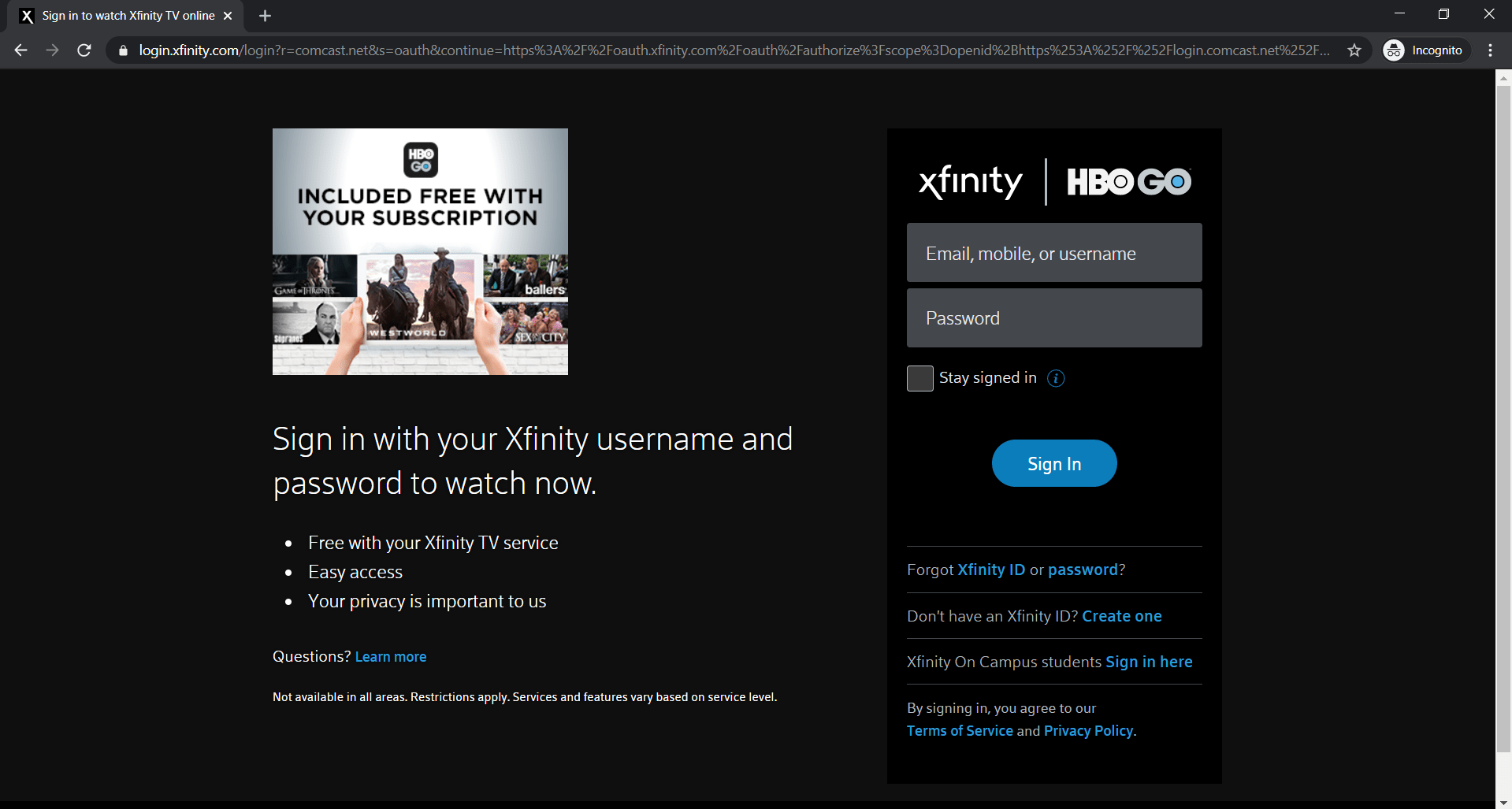
- Once you’ve successfully signed in, you’ll then be able to link your Xfinity account to the HBO Max. This is pretty much the same process for the other providers too.
- Now you can try to sign into your HBO Max Android or iOS app by entering your Xfinity credentials on the page. You don’t have to create a new username or password just for HBO Max as HBO Max will use your provider’s credentials.
There you go! Let us know if this method works for you down below. 🙂
5. Playstation 4 HBO Max Sign In Issues.
As for the Playstation 4, there have not been any useful solutions which we could identify that had helped fix the issue for us.
There were tons of buffering and crashing with the HBO Max PS4 app but what did help occasionally was closing all of the background running apps on the PS4 from running in the background as well as stopping any installation of game updates and patches temporarily.
It’s likely that the technical team behind HBO Max will release a few updates and patches for this platform over the next coming weeks to address these issues so be sure to enable your auto-updates on your PS4 so that the updates can be automatically installed once they arrive.
Until then, try out both of the above tips and let us know if you’ve found an alternative solution that may help. 🙂
6. Fixing YouTube TV HBO Max Sign In Issues.
Having trouble signing into your YouTube TV on your mobile device?
There a couple of solutions which you can try to solve the sign-in issue with the YouTube TV app:
- First, you will want to double confirm that you’re a primary subscriber of YouTube TV and not just a family member. You can check this in your YouTube TV account profile.
- If you’re using YouTube TV on your Android or iOS device, then try out all of the tips laid out in Method 3 — clear app cache, restart the device, reinstalling the app, etc.
- If none of the tips above work, then the only other solution although maybe a little tedious is to sign in using your YouTube TV account from hbomax.com on your computer. Then set up your username and password from there first before using the new credentials on your HBO Max app on your other devices.
These are all the solutions that we’ve tried and found to be effective so far, and we will continually keep tabs on this and update this post should a new solution come about.
Until then, do let us know how the solutions above have fared for you and whether they’ve worked to fix the sign-in issues.
P.S. If you have found a solution, then you may share it too, and we will add it into this post with your credit. 🙂
If this guide helped you, please share it. 🙂







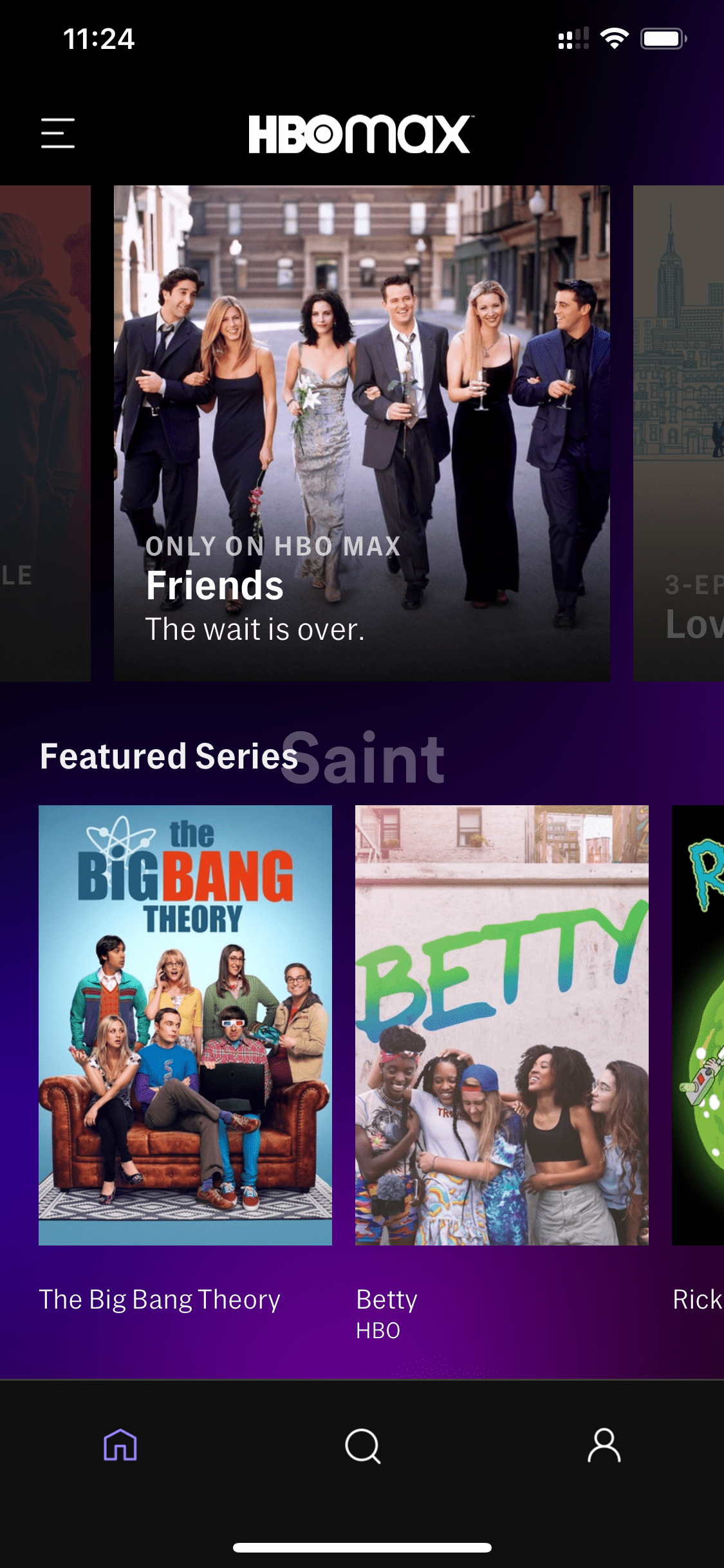



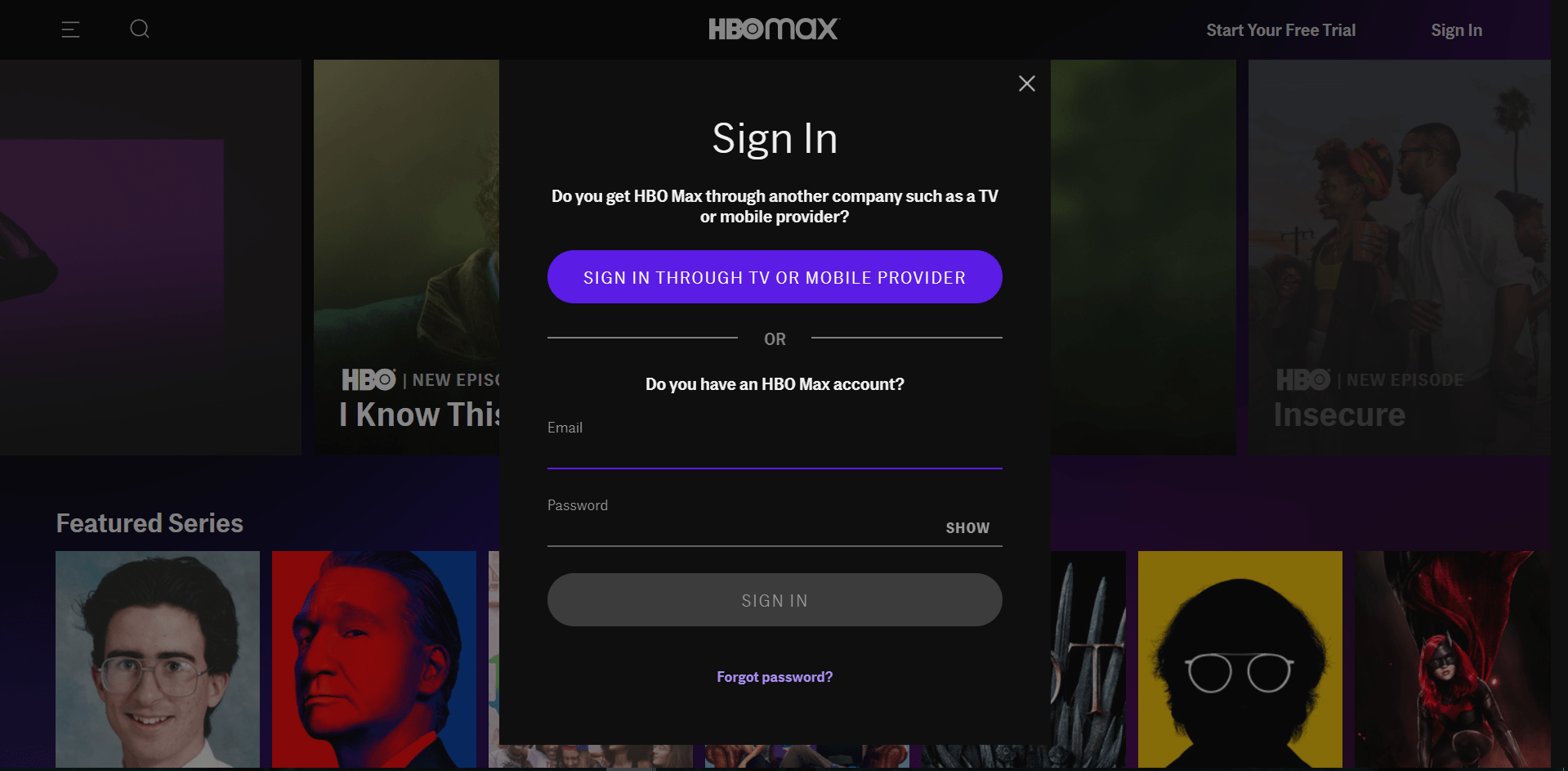
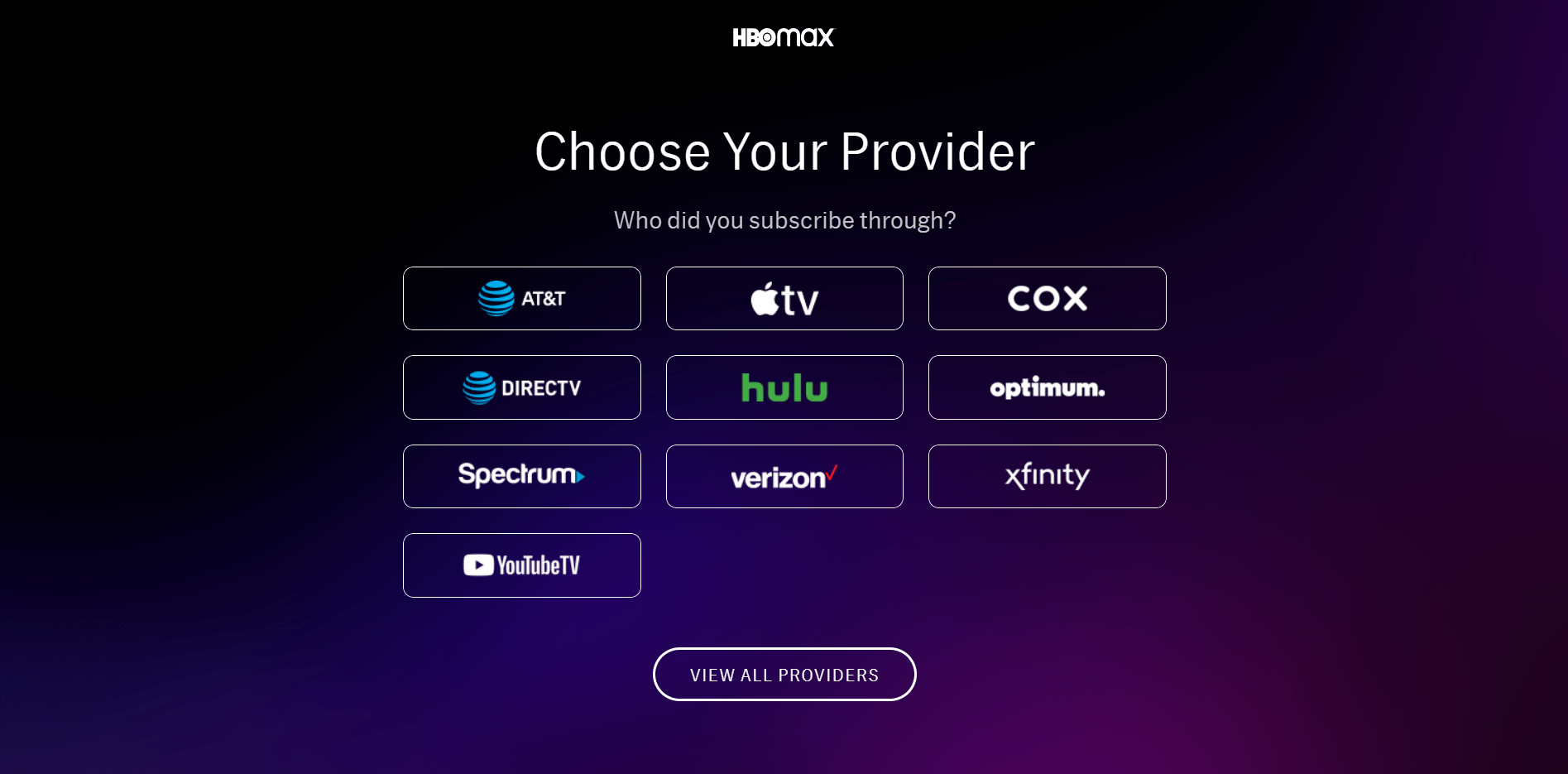


None of this stuff worked for me. HBO MAX looks like it is going to work, but when I select a show to watch, it takes me to a pay screen that says RENEW SUBSCRIPTION No matter what I am trying to use Cell, Computer or TV = same issue.