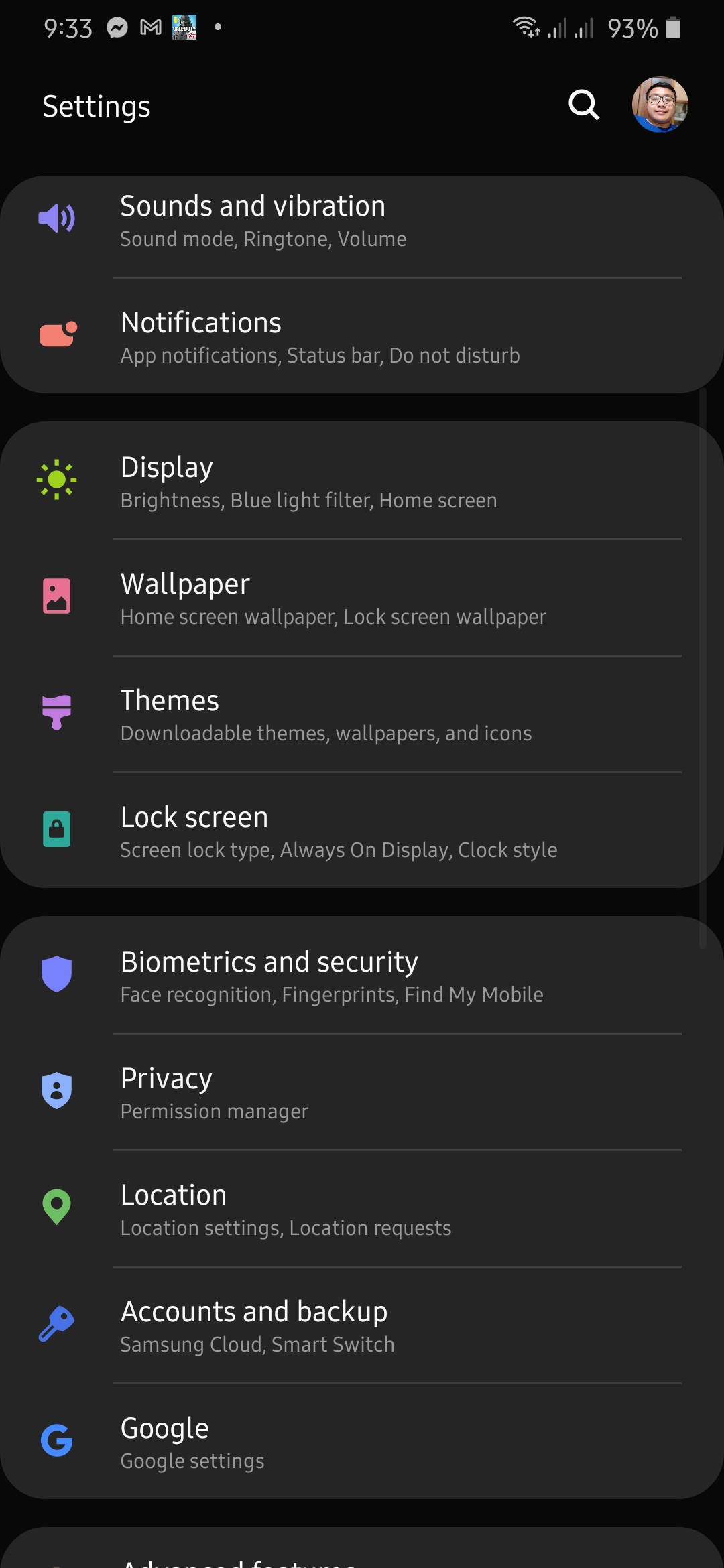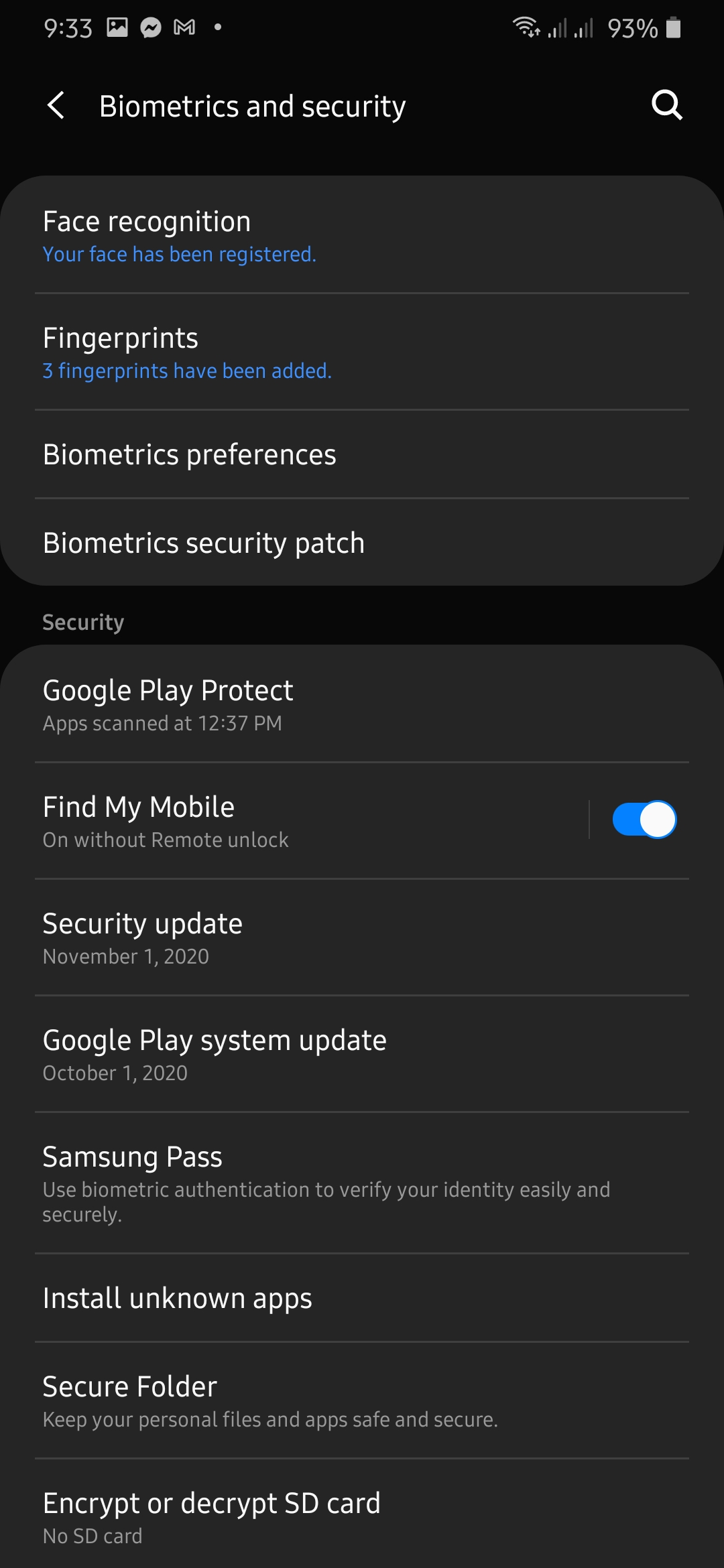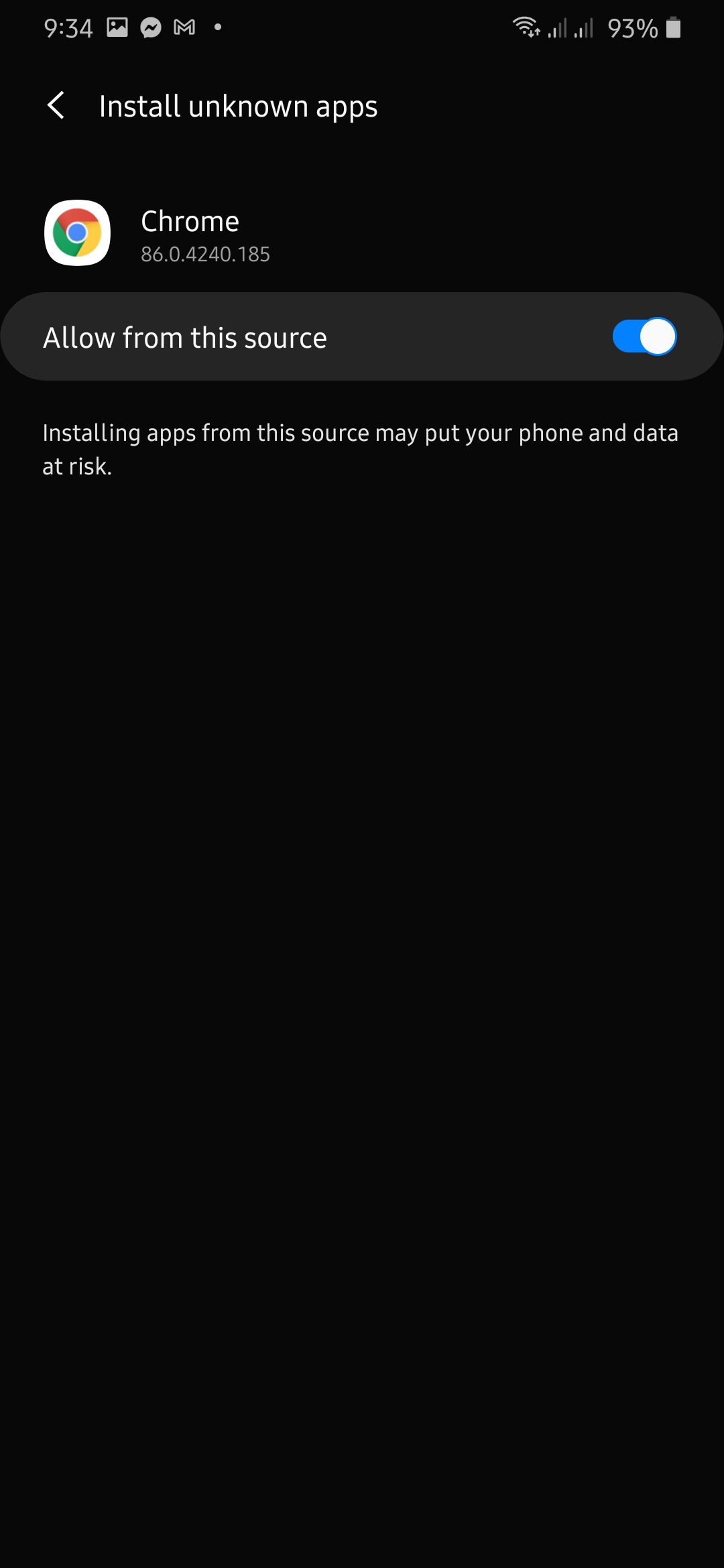Are you trying to figure out how to remove or disable reels on Instagram?
After the banning of TikTok in some countries, social media platforms like Instagram have been in the rush to offer an alternative to its users.
Reels on Instagram is a new feature on the app that allows users to make short creative videos that kind of resembles TikTok.
However, if you are not fond of TikTok in the first place, we doubt that you would like the new Instagram Reels.
If you are searching for a way to remove or disable Reels on Instagram, we are here to help you out!
Today, we are going to show you how you can disable the new feature on the app and add in additional guides about the new feature on Instagram.
Let’s get started.
- 1. How to Turn Off Instagram Reels on Android.
- 2. Prevent Instagram from Updating.
- 3. How to Turn Off Instagram Reels on iOS.
- 4. How to Remove Your Own Reels.
- 5. How to Hide Reels on Your Instagram Feed.
How to Turn Off Instagram Reels on Android.
Since there is no option inside the app to disable Instagram Reels, the only way to stop it from appearing on your feed is to download an earlier version of the app on your Android device.
Check out the steps below on how to install an earlier version of the app:
- First, download the APK file of Instagram using your browser.
- After that, tap on the Settings app on your home screen.
- Inside the Settings, tap on the Security tab. The naming of this tab might vary depending on the model of your Android phone.
- Now, tap on Install Unknown Sources.
- Lastly, tap on the browser that you use to download the APK file and enable ‘Allow from This Source’.
Open the APK file that you have downloaded and follow the on-screen prompts to install the app. Launch Instagram once again to verify if Reels on Instagram is already removed.
In addition, be sure to do the next method below to ensure that Reels on Instagram would remain disabled on your Android device.
Prevent Instagram from Updating.
Since the workaround for removing Reels is installing an outdated version of Instagram, you need to ensure that the Play Store would not update the app automatically, which will bring the feature back.
Follow the steps below in preventing Google Play Store from updating Instagram:
- First, open Google Play Store on your Android phone.
- After that, search for Instagram.
- Now, tap on the Instagram app.
- Lastly, tap on the Options button on the top right corner of your screen and make sure that Enable Auto-Update is unchecked.
Now, this method should remove Reels on Instagram for as long as the version of Instagram installed on your device is still supported by their servers. However, if Instagram decides to force you in updating the app, there is nothing else to do but to embrace the feature.
How to Turn Off Instagram Reels on iOS.
Sadly, if you are using an iOS device, it is not that easy to install earlier versions of an app, unlike on Android. This requires a jailbreak which is a complicated procedure and a lot of things can go wrong if you’re new to it. We recommend that you go through our step-by-step guide on how to jailbreak your iPhone or iPad running iOS 14.
However, if you do not want to jailbreak your device, don’t lose hope yet. Since Instagram Reels is only available on the app, this means that the web version of Instagram would not have the Reels feature, which is good news!
If you want to view your Instagram feed without the annoying Reels, you can achieve this by simply accessing your account on Instagram’s website using Google Chrome or any mobile browser on your iOS device.
How to Remove Your Own Reels.
If you tried Instagram Reels and changed your mind about making the reel, you can follow the steps below on how to remove your Instagram Reels:
- On your Android device, tap on the Instagram app to open it.
- Inside the app, go to your Profile and tap on the Reels tab.
- After that, tap on the Reel that you wish to delete.
- Now, tap on the button with three vertical dots and select Delete.
- Lastly, tap on the Delete button once again to confirm the action.
Once done, refresh the Reels tab by swiping downwards on your screen to verify that the Reel is already removed from your profile.
How to Hide Reels on Your Instagram Feed.
Find some Instagram Reels annoying? If you don’t want to see specific Reels from your feed, Instagram has included a feature that allows you to hide contents that you are not fond of or comfortable seeing.
To hide particular Reels, follow the steps below:
- First, tap on the Explore tab on the Instagram app.
- Now, tap on the Instagram Reel that you want to hide.
- After that, tap on the button with three vertical dots.
- Lastly, tap on the Hide button to remove the content from your feed.
If you wish to roll back the changes that you’ve made, simply go back to the Reel that you’ve hidden and tap on the Undo button.
This ends our guide on how to remove or disable Reels on Instagram. If you know other workarounds on how to disable this feature on the app, kindly leave a comment below, and we would be glad to give you credit to your name once this article gets updated.
If this guide helped you, please share it. 🙂